Features
Here is what clangd can do for you. Screenshots show VSCode; the available features and UI will depend on your editor.
Contents
- Errors and warnings
- Code completion
- Cross-references
- Navigation
- Hover
- Formatting
- Refactoring
- Semantic Highlighting
- Experimental C++20 Modules Support
Errors and warnings
clangd runs the clang compiler on your code as you type, and shows diagnostics of errors and warnings in-place.
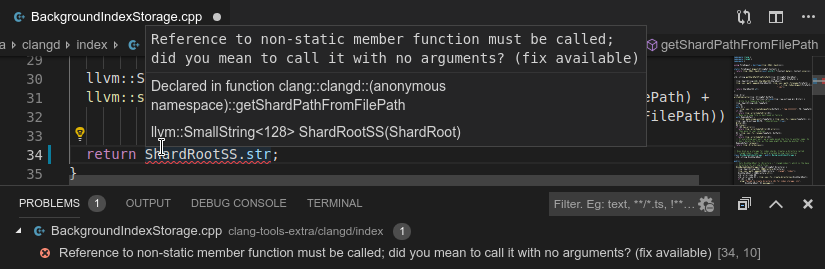
(Some errors are suppressed: diagnostics that require expanding templates in headers are disabled for performance reasons).
Fixes
The compiler can suggest fixes for many common problems automatically, and clangd can update the code for you.
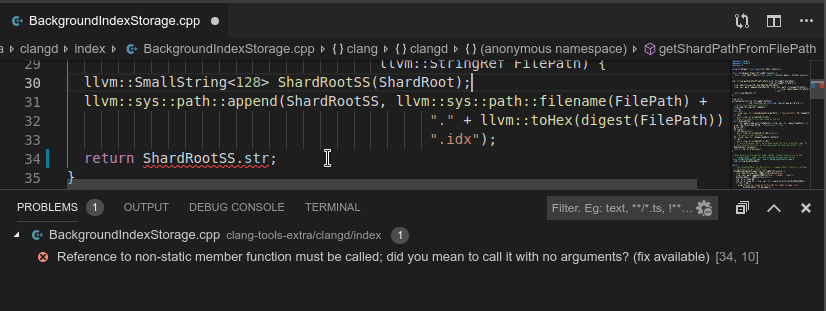
If a missing symbol was seen in a file you’ve edited recently, clangd will suggest inserting it.
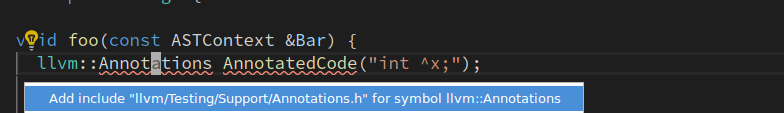
clang-tidy checks
clangd embeds clang-tidy which provides extra hints about code problems: bug-prone patterns, performance traps, and style issues.
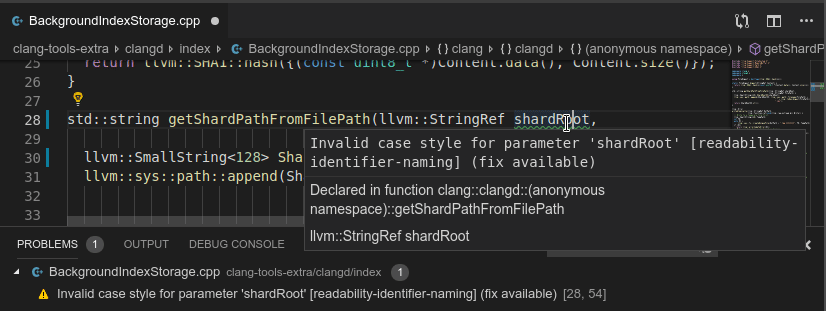
clangd respects your project’s .clang-tidy file which controls the checks to
run. Not all checks work within clangd.
Code completion
You’ll see suggestions as you type based on what methods, variables, etc are available in this context.
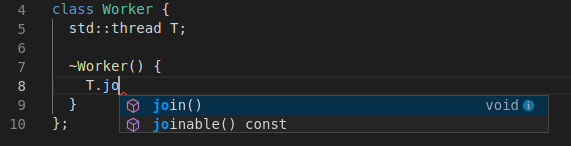
Abbreviating words may help you find the right result faster. If you type in
camelCase but the function you’re looking for is snake_case, that’s OK.
Namespace and include insertion
clangd will sometimes suggest results from other files and namespaces. In this
case the correct qualifier and #include directive will be inserted.
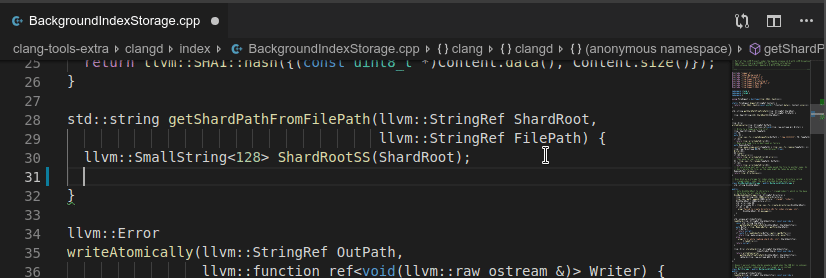
Signature help
Some editors will show you the parameters of the function you’re calling, as you fill them in.
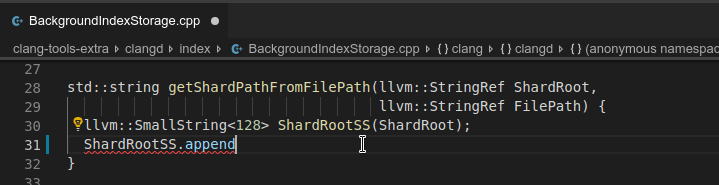
Cross-references
These features let you navigate your codebase.
They work across the files you’ve opened.
clangd will also automatically index your whole project.
Find definition/declaration
Jump to the definition or declaration of a symbol under the cursor.
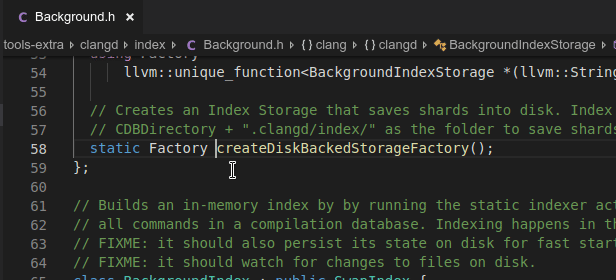
(Some editors only expose “find definition” - hit it again to jump to the declaration).
This also works on #include lines, to jump to the included file.
Find references
Show all references to a symbol under the cursor.
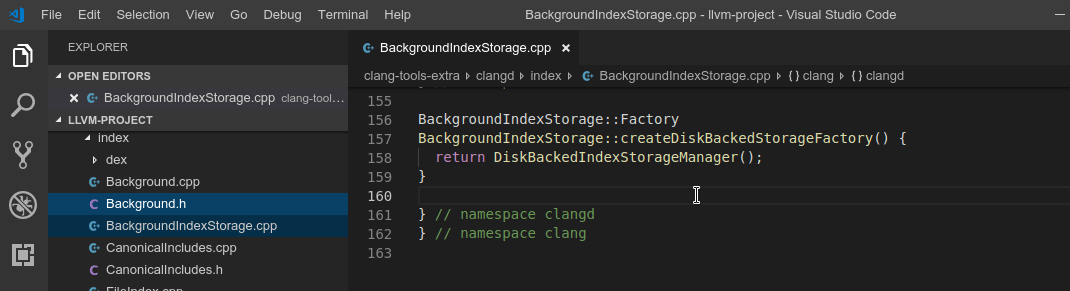
Some editors will automatically highlight local references to the selected symbol as you move around a file.
Navigation
clangd informs the editor of the code structure in the current file. Some editors use this to present an outline view:
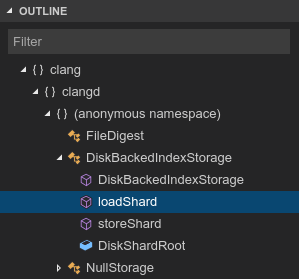
In VSCode, this also allows jumping to a symbol within the current file.
Searching for symbols within the scope of the whole project is also possible.
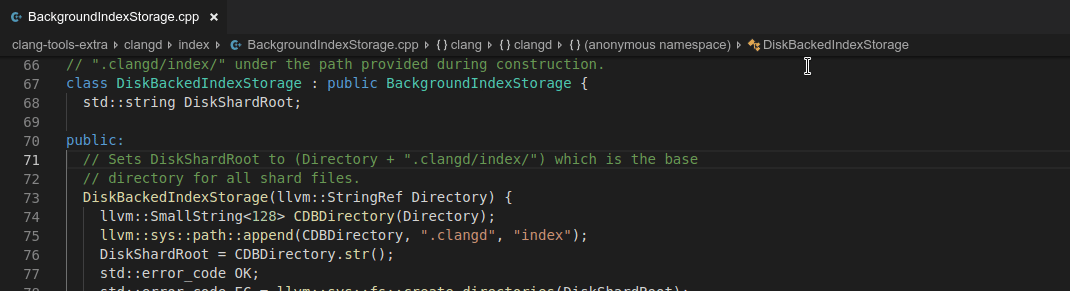
Hover
Hover over a symbol to see more information about it, such as its type, documentation, and definition.
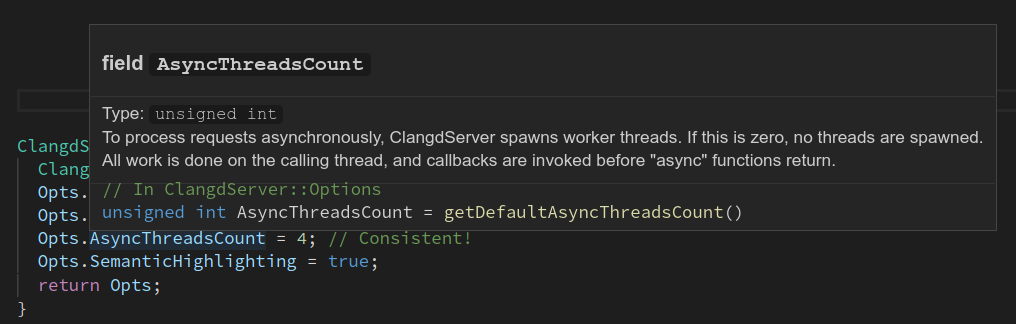
Hovering over auto will show the underlying type.
Documentation Parsing
Symbol documentation content interpretation is configurable. It supports Markdown
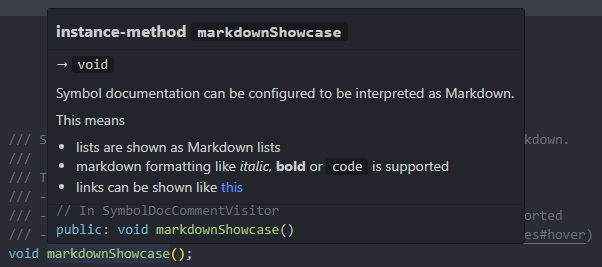
and Doxygen documentation comments, which extends the hover information even more
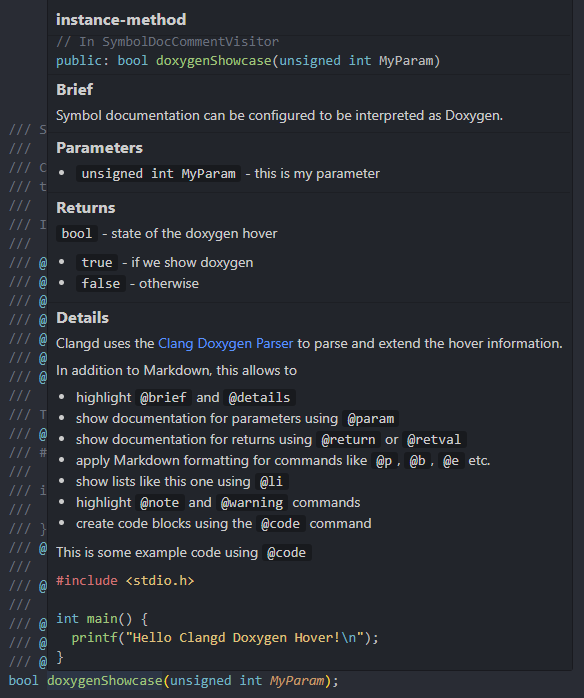
Formatting
clangd embeds clang-format, which can reformat your code: fixing indentation, breaking lines, and reflowing comments.
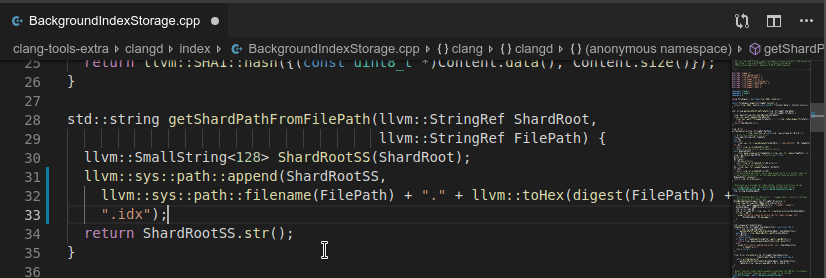
clangd respects your project’s .clang-format file which controls styling
options.
Format-as-you-type is experimental and doesn’t work well yet.
Refactoring
Rename
Rename a symbol under the cursor. All usages of the symbol will be renamed, including declaration, definition and references.
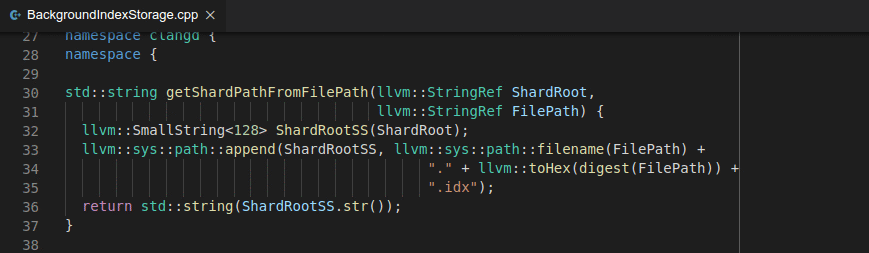
Most symbols are renameable, such as classes, variables, functions and methods.
Renaming a symbol will affect usages of the name across the project.
Known limitations
- References in templates and macro bodies may not be renamed (difficult to analyze in general)
- References in comments and disabled preprocessor sections are not yet renamed
- Related symbols (e.g. overriden methods in a class hierarchy) are not yet renamed
- Renaming symbols used in several files uses the project index, and works best when it is up-to-date
TIP: the rename workflow highly depends on the editor you are using. Some editors, e.g. VSCode, provide a way to preview the rename changes before applying them; while some just apply the changes directly.
Semantic Highlighting
clangd computes semantic highlight tokens to enhance the source code theming.
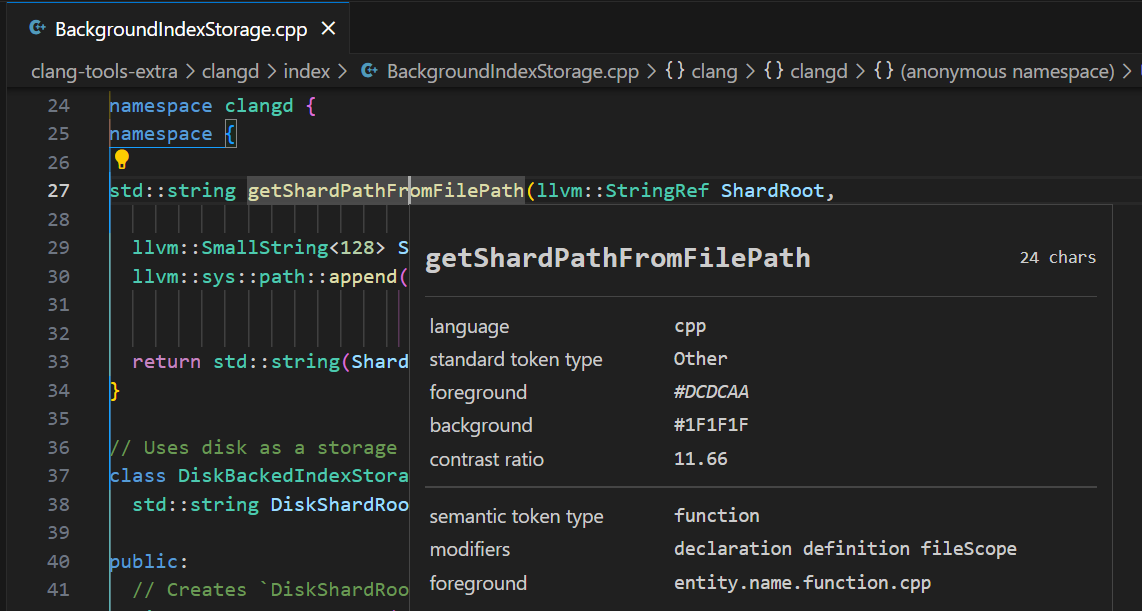
A token may be associated with one highlight kind and multiple highlight modifiers, as defined by the following section.
Kinds
clangd supports following standard LSP token kinds:
| Kind | LSP Name | Since Version | Note |
|---|---|---|---|
| Variable | variable | 9 | |
| LocalVariable | variable | 9 | |
| StaticField | variable | 9 | |
| Parameter | parameter | 9 | |
| StaticMethod | function | 9 | |
| Function | function | 9 | |
| Method | method | 9 | |
| Field | property | 9 | |
| Class | class | 9 | |
| Interface | interface | 12 | Objective-C only |
| Enum | enum | 9 | |
| EnumConstant | enumMember | 9 | |
| Type | type | 12 | |
| Typedef | type | 9 | |
| Primitive | type | 9 | |
| TemplateParameter | typeParameter | 9 | |
| Namespace | namespace | 9 | |
| Macro | macro | 9 | |
| Modifier | modifier | 16 | override/final |
| Operator | operator | 15 | Including new/delete |
| Bracket | bracket | 15 | All ()[]{} |
| Label | label | 15 | |
| InactiveCode | comment | 11 | Inactive preprocessor branches. Only enabled for clients that do not support inactive regions extension. |
On top of that, as an extension, clangd supports following additional token kinds:
| Kind | LSP Name | Since Version | Note |
|---|---|---|---|
| Unknown | unknown | 12 | Dependent names |
| Concept | concept | 12 |
Modifiers
clangd supports following standard LSP token modifiers:
| Modifier | LSP Name | Since Version | Note |
|---|---|---|---|
| Declaration | declaration | 12 | |
| Definition | definition | 16 | |
| Deprecated | deprecated | 12 | |
| Readonly | readonly | 12 | |
| Static | static | 12 | |
| Abstract | abstract | 12 | For abstract methods |
| DefaultLibrary | defaultLibrary | 13 | From standard library |
On top of that, as an extension, clangd supports following additional token modifiers:
| Modifier | LSP Name | Since Version | Note |
|---|---|---|---|
| Deduced | deduced | 12 | For auto |
| Virtual | virtual | 13 | |
| DependentName | dependentName | 12 | |
| UsedAsMutableReference | usedAsMutableReference | 14 | Mutable reference argument |
| UsedAsMutablePointer | usedAsMutablePointer | 15 | Mutable pointer argument |
| ConstructorOrDestructor | constructorOrDestructor | 15 | ctor/dtor name |
| UserDefined | userDefined | 15 | |
| FunctionScope | functionScope | 12 | |
| ClassScope | classScope | 12 | |
| FileScope | fileScope | 12 | |
| GlobalScope | globalScope | 12 |
Experimental C++20 Modules Support
Clangd supports C++20 modules experimentally.
We can enable this support by --experimental-modules-support option.
The feature is still in experimental stage. Feedback is welcome.